
This documentation is under construction, as well as the tardigrades NoCode platform.
It will be released when it's done.
The choice field provides a set of items a selection can be made from.
Allow selection of multiple choices.
Add choices. A text and a value. If you would render a list fo choices the option value would be value, and the text of the option would be text. Like so:
<select>
<option value="elementary">Elementary</option>
<option value="middleSchool">Middle School</option>
<option value="highSchool">High School</option>
<option value="university">University</option>
</select>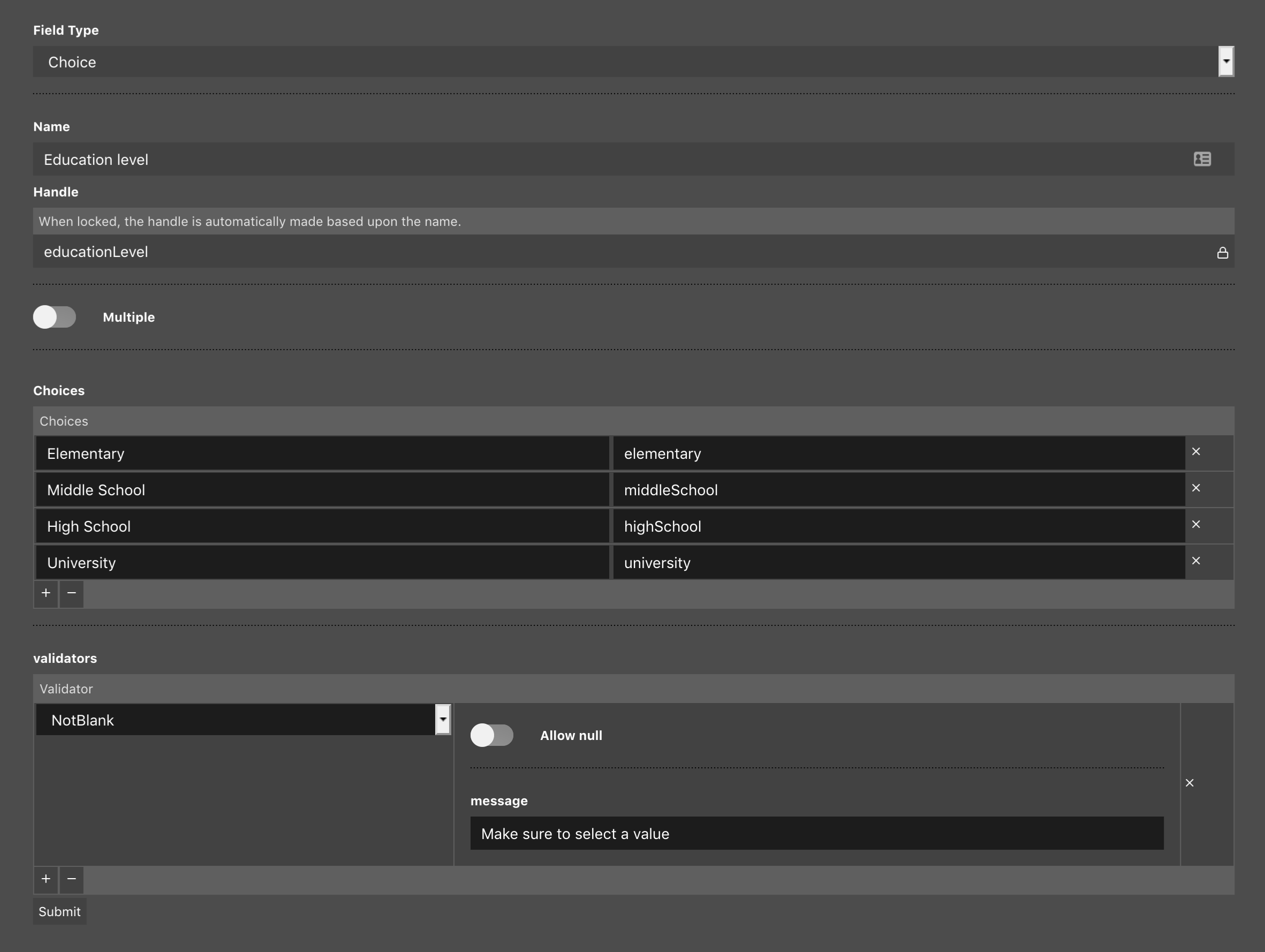
If you want to configure a Choice Field type manually, for your backend, this is an example:
/config/{application}/{section}/field/educationLevel.yml
field:
name: Education level
handle: educationLevel
type: Choice
form:
all:
label: Education level
multiple: false
required: true
placeholder: choose_education_level
choices:
Elementary: elementary
Middle School: middleSchool
High School: highSchool
University: university
generator:
entity:
validator:
NotBlank:
message: 'form_error_not_blank'